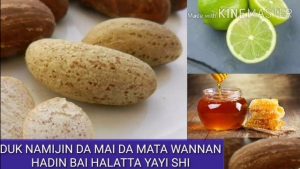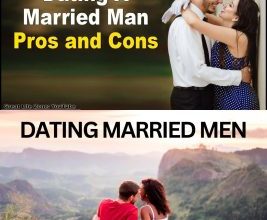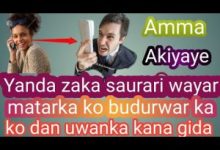For busy entrepreneurs juggling multiple platforms, social media can easily become a time drain unless you use the right tools.
Today’s top social media management platforms centralize scheduling, analytics, publishing, and engagement in one dashboard, freeing you from switching between apps and boosting productivity.
Why It Matters
Modern tools are supercharged with AI capabilities predictive posting schedules, caption generation, smart hashtag suggestions, sentiment tracking, and even evergreen content recycling letting you automate repetitive tasks and strategically scale your presence while staying authentic.
What You’ll Learn
This guide gives you:
- Side-by-side comparisons of 9 top tools and what makes each unique,
- Pricing breakdowns including free plans and hidden limitations,
- Pro tips for choosing the right solution based on your workflow, budget, and goals.
Ready to reclaim your time and systemize your social media strategy? Let’s dive in.
1. Hootsuite The Classic All‑In‑One Platform

Platform Overview
Hootsuite has earned its reputation as a go-to dashboard for ambitious entrepreneurs.
It’s built to handle everything from scheduling and content planning to analytics, social listening, and engagement all within one user-friendly interface.
What makes it even more appealing: full integration with major platforms including TikTok, Pinterest, YouTube, and built‑in design access via Canva.
Key Features
- Advanced scheduling tools, including bulk uploads and a drag‑and‑drop content calendar.
- Unified inbox where comments, DMs, and engagement messages from multiple platforms live in one stream.
- AI writing assistant (OwlyWriter/ OwlyGPT) auto-generates captions, suggests hashtags, and even repurposes high-performing posts with fresh language.
- Canva integration, plus a built-in stock image library, discovery tools, and content ideas right inside the dashboard.
Perfect For Entrepreneurs Managing Multiple Networks
If you’re juggling several platforms like Instagram, Facebook, LinkedIn, TikTok, Pinterest, and YouTube, Hootsuite lets you control everything from a single tab saving you time and mental load.
It’s especially helpful for solo founders or small teams who want professional-level workflows.
Standout Highlights
- OwlyWriter AI turns your ideas into polished captions and smart suggestions in seconds.
- Bulk scheduling upload dozens of posts at once via CSV and let the system spread them out with optimized timing.
- Team workflow support on higher tiers includes message assignment, collaborative approvals, and internal notes. Ideal for growing operations.
Pricing (Professional Plan)
- Professional / Standard Plan: around $99 per month if billed annually (equivalent to approximately £89/month) includes one user seat and up to 10 social profiles.
- Team Plan: ~$249/mo (annually) supports 3 users and up to 20 profiles, with collaboration and reporting upgrades.
- Higher Advanced or Enterprise plans offer scalable team seats, unlimited accounts, custom reporting, social listening, and premium support.
Bottom Line
Hootsuite is a solid, enduring choice especially for entrepreneurs managing several social channels. With its dashboard-centric setup, powerful AI tools, broad platform support, and team‑ready workflows (on higher plans), it’s ideal for those looking to systemize and scale without managing dozens of tabs or platforms.
2. Buffer — Simple, Affordable & Reliable
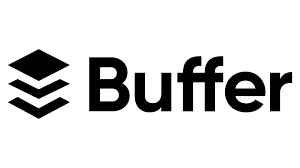
What It Is & Why It Works
Buffer lives up to its name: a clean, straightforward platform that simplifies social media scheduling and analytics.
It supports essential networks like Instagram, Twitter/X, LinkedIn, plus Facebook, Pinterest, TikTok, Google Business, and more all from one online dashboard.
The interface is intuitive, uncluttered, and ideal if you don’t want to waste time navigating complex menus.
Ideal For Solo Entrepreneurs
If you’re a one-person business or a solo creator juggling multiple platforms, Buffer delivers exactly what you need no more, no less.
The platform scales smoothly with your usage, and its interface is forgiving: you get consistency without overwhelming complexity.
Many users say it’s refreshingly easy to use even on the first try.
Core Strengths: Scheduling & Analytics
- Straightforward Scheduling: Add posts to a queue or schedule them manually using Buffer’s simple calendar view.
The platform also offers post timing optimization automatically placing your content at high-engagement windows.
- Real-Time Analytics: Instantly assess post performance, compare content types using tools like the “Top Post” feature, and measure engagement rates, follower growth, and more.
Analytics integrate with Google Analytics for campaign-level tracking.
Free & Paid Plans at a Glance
- Free Plan: Connect up to 3 social channels, with 10 scheduled posts per channel (up to 30 total). Great for getting started or testing the tool.
- Essentials Paid Tier: About $6/month per channel (discounted if billed annually). Offers unlimited scheduling, full analytics, and AI capabilities.
Standout Features
- AI-Powered Assistance: Use Buffer’s AI assistant to generate or rephrase captions, suggest hashtags, and even brainstorm content ideas quickly.
- Content Queue Management: Save favorite posts in the queue and reorder them or shift time slots with a simple drag-and-drop system super easy to adjust when your strategy changes.
- Effortless Browser & Mobile Support: Publish directly from Chrome, Safari, or Firefox using the Buffer extension, or schedule posts on the go via the iOS/Android app.
What Users Say
- “Buffer has a very easy to use interface… auto-scheduling and reorganizing scheduled posts is extremely easy. The workflow feels intuitive.”
- Users hail it for affordability and clean design, calling it a “practical and efficient” tool for busy entrepreneurs.
Bottom Line
Buffer is a dependable entry point for social media management that’s especially well-suited to solopreneurs, freelancers, and small business owners.
Its no-frills interface, flexible scheduling tools, and built-in analytics give you the essentials you need to stay consistent and strategic without wasting time or money.
3. Sprout Social — Deep Analytics & Engagement Tools

What It Offers
Sprout Social is designed as a comprehensive, premium-level social media management platform.
From powerful scheduling and robust reporting to brand listening and collaborative workflows, it brings advanced functionality to ambitious entrepreneurs and small marketing teams.
Core Components of the Suite
- All-in-One Publishing & Scheduling: Plan and queue your content across platforms with an intuitive drag‑and‑drop calendar interface.
- Unified Social Inbox: Manage comments, messages, reviews, and mentions across channels in a single interface great for staying responsive and brand-focused.
- Social Listening: Track brand mentions, keywords, hashtags, industry competitors, and sentiment trends to identify engagement opportunities
- Team Collaboration: Custom approval workflows, message tagging, saved replies, digital asset libraries, and fine-grained user roles keep your team aligned.
- Advanced Reporting & Analytics: Create detailed campaign and performance reports based on engagement metrics, demographic data, and competitive benchmarking.
Who It’s For
This powerful suite is tailored for growth-oriented entrepreneurs and small marketing teams that demand data-driven insights and consistent engagement.
It’s an ideal fit for businesses focused on improving customer response, tracking brand reputation, and scaling social operations with precision.
Strengths That Matter
- Deep Analytics: Drill into performance by post, platform, and demographic, and benchmark against competitors using built-in trend tracking.
- Smart Inbox: Handle engagement from all profiles without missing a comment or direct message, prioritized with AI assistance and smart tagging.
- Team Workflow Efficiency: Assign messages, manage approvals, and maintain collaboration across growing operations with ease.
Pricing Overview
Sprout Social is positioned at a higher investment level than many peers:
| Plan | Price per Seat (Monthly) | Key Features |
| Standard | ~$249 (annually $199) | Up to 5 profiles; Inbox; basic monitoring; group & post-level reporting |
| Professional | ~$399 (annually $299) | Unlimited profiles; competitive analytics; custom workflows; AI enhancements |
| Advanced | ~$499 (annually $399) | Chatbots, sentiment analysis, spike alerts, CRM integration |
| Enterprise | Custom Pricing | Premium onboarding, white-glove support, social listening, tailored services |
Bottom Line
Sprout Social is ideal for businesses that need more than scheduling they want strategic insight and seamless engagement management.
Its strong analytics, unified communication tools, and team collaboration features come at a premium, but deliver real ROI when growth and brand voice matter.
4. SocialPilot — Bulk Planning on a Shoestring

Powerful Bulk Scheduling Without Breaking the Bank
SocialPilot lets solo entrepreneurs or small teams efficiently schedule up to 500 posts in one go for dozens of social profiles using a simple CSV upload or visual content calendar.
It’s ideal for batch planning months of content in advance without the spreadsheet chaos.
You can manage up to 50 social media accounts per plan, making it a strong choice for businesses scaling across platforms.
Built-In Content Suggestions & Planning Tools
Don’t fret if inspiration runs dry SocialPilot offers AI-driven content suggestions and a content library where you can save reusable assets, tag ideas, and streamline planning.
Plus, its drag-and-drop calendar makes rescheduling smooth, so your publishing stays adaptive.
Analytics, Collaboration & White‑Label Reporting
Even budget plans support post analytics, engagement tracking, and performance insights across platforms.
On higher tiers, SocialPilot unlocks team collaboration tools, approval workflows, client access, and white-label reporting perfect for freelancers, consultants, or budding agencies focusing on client presentation.
Price That Scales With You
Here’s a quick breakdown of the most relevant plans:
| Plan | Price (annual) | Accounts | Users | Bulk Scheduling | White Label Reports |
| Professional | ~$30 /month (≈£25.50) | 10 | 1 | ✅ Up to 500 posts | ❌ |
| Small Team | ~$50 / month (≈£42.50) | 20 | 3 | ✅ | ❌ |
| Premium | ~$85 / month | 25 | 6 | ✅ | ✅ |
| Ultimate | ~$170 / month | 50 | Unlimited | ✅ | ✅ (Advanced) |
The entry-level Professional Plan at ~$30/month offers a robust suite—bulk uploads, essential analytics, AI credits, and collaboration basics.
Who It’s For
SocialPilot is a smart pick for solo entrepreneurs or small teams needing scalable scheduling options without keeping many tabs open. It’s particularly suited for agencies or consultants looking for client-ready dashboards and on-brand reporting without premium pricing.
Why It Stands Out
- Bulk scheduling up to 500 posts keeps your content pipeline effortlessly full.
- Affordable pricing tiers let you grow without inflated costs per channel or user.
- Collaboration features & white-label reporting elevate your service delivery as you scale.
Final Thoughts
Want to plan content months ahead without the stress?
SocialPilot’s bulk scheduler, content suggestions, and affordable pricing deliver efficiency and scale.
And when you need to provide clean, brandable reports or collaborate with a team or start serving clients higher plans offer white-label tools that power up your professionalism.
5. Later — Visual Scheduling for Creatives

Designed for Visual Platforms
Later shines when it comes to Instagram and Pinterest, offering a drag‑and‑drop media calendar and visual feed preview that helps you curate an aesthetic-first approach.
Want to see how your Instagram grid will look before posting? Later’s visual planner makes it effortless.
It’s perfect for creative entrepreneurs who prioritize look, consistency, and style.
Core Features That Empower Creative Flow
Media Library
Later includes a centralized media hub where you can upload images and videos in bulk.
Tag files, add notes, and organize content so that asset management becomes simple and stress-free.
Hashtag Suggestions & Caption Tools
Drawing from the content you write, Later delivers smart hashtag suggestions to maximize reach. You can also schedule your first Instagram comment for hashtags keeping your caption clean while boosting discoverability.
Auto‑Publish Scheduling
Create your post, queue it up, and let Later auto-publish it at the ideal time no human intervention required. Supports photo posts, videos, and Instagram Stories (depending on plan).
Insights & Analytics
Later’s built-in analytics let you track engagement, reach, and follower growth—plus platform-specific metrics like hashtag performance and Instagram demographic insights on paid plans. The dashboard is simple, clean, and visual, avoiding analysis paralysis.
Who’s It For?
- Creative Entrepreneurs, Influencers, Boutique Brands: If your social strategy leans heavily on visual storytelling like fashion, beauty, lifestyle, or food Later gives you the tools to plan with intention and consistency.
- Instagram-First Teams: Later excels at Instagram functionality like Stories scheduling, Linkin.bio, and grid preview, making it a go-to choice for creators focused on this platform.
Price Snapshot
- Later’s Starter plan begins at around $25/month (billed annually) and includes:
- 1 Social Set (covering Instagram, Facebook, Pinterest, TikTok, LinkedIn, YouTube, Snapchat)
- Up to 60 posts per profile
- 5 AI content credits/month
- 3 months of analytics
- Link‑in‑Bio page access
- Growth plan (~$33/month) scales up:
- 2 Social Sets
- Up to 180 posts per profile
- Social Inbox, team collaboration, story scheduling, 1-year analytics, and hashtag performance tools
- Scale tier (~$73/month) unlocks:
- 6 Social Sets and unlimited post scheduling
- Advanced analytics, competitive benchmarks, trend insight, and priority support.
Why Creators Choose Later
- Visual-first planning: See how your Instagram grid assembles before posting, maintaining brand harmony and aesthetic appeal.
- User-friendly workflow: Drag and drop posts, schedule first comments, and see hashtag suggestions without navigating complex menus.
- Designed for inspiration: The media library and content curation tools help you manage visuals smartly especially useful when planning themed weeks or campaign months.
Final Takeaway
Later is a standout tool if your brand breathes visuals.
It offers polished, intuitive features catered toward Instagram and Pinterest power users.
From auto-posting to hashtag suggestions, visual previews, and simple analytics, it streamlines the planning, publishing, and aesthetic consistency that creative entrepreneurs crave.
All this begins at around $25/month, making it a strong value for visually driven workflows.
6. CoSchedule — Content Calendar & Automation Powerhouse
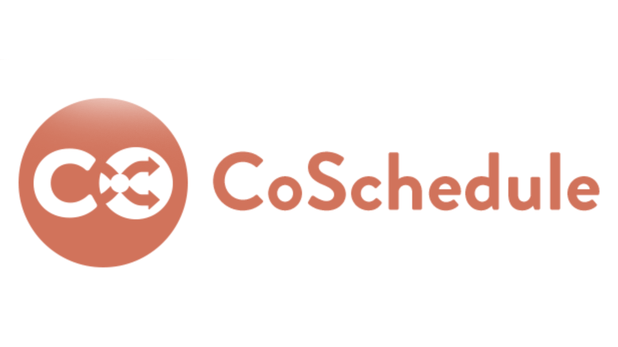
What It Does Best
At the heart of CoSchedule is a visual marketing calendar that brings together blog posts, email campaigns, social media messaging, and project tasks in one unified interface.
It integrates with WordPress, HubSpot, Mailchimp, and more, giving you a clear bird’s-eye view of your entire marketing schedule.
You can drag, drop, reschedule, and manage tasks in real time — all without juggling multiple tools.
Key Features That Stand Out
- ReQueue™ Automation – A standout automation feature that ensures your best-performing social messages get reshared automatically during optimal time slots. Campaigns like “throwback Thursday” or evergreen blog promotions are loaded once and schedule themselves intelligently.
- Team Workflow Tools – Even on the basic paid plan, CoSchedule supports task templates, team tagging, read-only views for stakeholders, and user roles for streamlined collaboration.
- Content & Social Planning in One Place – CoSchedule’s built-in marketing calendar lets you line up blog posts, social messaging, ideas, and email blasts side-by-side.
That means you can see gaps at a glance, maintain brand cohesion across campaigns, and respond quickly if priorities shift.
Perfect Fit For
Entrepreneurs and small marketing teams who want to combine content management with social automation.
If you produce blog content, run email campaigns, and manage social media all while scaling or collaborating CoSchedule helps you keep everything organized and aligned.
Features That Power Productivity
- Smart calendar functionality: Use color-coded events, drag-and-drop rescheduling, and real-time editing across content types.
- Bulk social uploads: Transition from spreadsheets to scheduled posts using CSV imports in seconds.
- Built-in AI marketing assistant (“Mia”): Generate copy ideas, prompt templates, and message drafts with CoSchedule’s AI-powered intelligence hub.
Pricing Snapshot
| Plan | Price (per user, billed annually) | What’s Included |
| Social Calendar | ~ $19/month (~£15) | Supports 3 social profiles (additional at $5/mo), includes ReQueue, analytics, inbox, bulk uploads, AI assistant; ideal for solopreneurs. |
| Agency Calendar | ~$59/month | Adds white-label reporting, unlimited client calendars, team approvals, full inbox across networks. |
There’s also a free “Forever Calendar” plan, but it’s limited to 1 social profile and just 15 scheduled messages and lacks features like ReQueue, team collaboration, or social analytics.
Why Creators Love It
Users consistently praise how CoSchedule replaces messy spreadsheets and content chaos with a centralized visual planner. One long-time blogger said it freed up hours weekly and helped them manage multiple blogs and projects with clarity.
ReQueue automation in particular stands out: you set it up once and it keeps your best content circulating automatically, without manual reposting.
Final Takeaway
CoSchedule is the go-to choice when your business extends beyond just social posting it brings blogging, email, social, and team workflows into a single cohesive plan.
With intelligent automation like ReQueue and AI support, it helps you scale strategy while keeping your marketing system organized.
Starting at around $19/month per user, it’s a solid investment for structured, growth-focused entrepreneurs.
7. Sendible — Agency‑Level Tools for Solo Entrepreneurs

What Makes It Special
Sendible has built a reputation as an all-in-one platform designed not just for solo solopreneurs but built with agency-level capabilities.
It combines scheduling, monitoring, analytics, and client reporting in one dashboard without the premium price tag.
Core Features That Pack a Punch
- Centralized scheduling & bulk publishing: Schedule content across multiple networks in one place, using either a drag-and-drop calendar or bulk CSV upload.
- RSS-to-post automation: Automatically convert your blog or website RSS feed into scheduled social posts perfect for content creators who produce regular articles.
- AI Caption Assistant: Get help generating post captions, hashtags, or even full content ideas using built-in AI tools.
- Priority Inbox: All comments, messages, and mentions consolidated into one stream making engagement faster and more intuitive.
- Google Analytics integration: Includes native GA reporting, allowing you to track social traffic in the context of website behavior and conversions.
- Customizable client reporting: Generate pre-built or custom reports with your branding available even in mid-tier plans.
Ideal For Solo Entrepreneurs Ready to Scale
If you’re managing a few accounts but want agency-grade features—like client approvals, polished reporting, and smart automation—Sendible fits that sweet spot. It’s particularly helpful for freelancers or micro-agencies that juggle multiple clients or personal projects with efficiency.
Features That Make the Difference
- Automated RSS feed posting ensures fresh content goes live without manual work.
- AI caption suggestions save time and keep your posts engaging and varied.
- Priority Inbox prevents missed notifications across platforms by bringing them into one thread.
- Granular analytics & reporting let you monitor campaign performance and securely share results with clients or stakeholders.
- White-label options are available for agencies who want to preserve brand identity.
Pricing Snapshot
| Plan | Price (USD) | Users | Social Profiles | Highlights |
| Creator | $29/mo ($25/mo billed yearly) | 1 | 6 | Unlimited scheduling, AI assist, monitoring, reporting |
| Traction | ~$89/mo (annual ~$76) | 4 | 24 | Team collaboration, approvals, client dashboards |
| Scale | ~$199/mo | 7 | 49 | Advanced reports, custom dashboards, content/captions library |
| Advanced / White Label | ~$299–$750/mo | 20+ | Up to 400 | Custom branding, account manager, priority inbox, bulk posting |
Bottom Line
Sendible delivers upscale tools tailored toward growth-minded solo entrepreneurs, content creators, and small agencies.
With scheduling, RSS automation, AI-assisted content, unified inbox, and GA reporting all in one package, it offers agency-level value right from the entry-level plan (around $29/month).
Want to scale with clients or streamline your workflow? You can do it here without compromise.
8. Agorapulse — Engagement Simplified
What Sets It Apart
Agorapulse stands out for turning inbox chaos into streamlined connection.
Its unified social inbox consolidates messages, comments, mentions, and reviews across platforms so you only need one dashboard to stay responsive.
This intuitive layout simplifies engagement and cuts down on platform switching.
Add in social listening, competitor tracking, and beautifully visual, exportable reports, and you’ve got a tool designed for proactive engagement, not reactive posting.
Who It’s For
Agorapulse is built for entrepreneurs and small teams focused on nurturing community and improving brand presence.
Need to monitor customer messages, assign replies to team members, or analyze sentiment over time? This is your toolkit.
It’s especially ideal for users who want efficient, organized community management.
Key Features That Matter
- Unified Inbox: Handle engagement across all channels in one place. Excellent for reducing missed messages or delays.
- Social Listening & Competitor Tracking: Monitor keywords, brand mentions, and competitor posts to seize opportunities and manage reputation proactively.
- Robust Reporting: Export detailed analytics and client-ready dashboards. Reports are visually clean and cover KPIs like engagement trends, post reach, and campaign performance.
Pricing Snapshot
Agorapulse offers several pricing tiers depending on features and scale:
| Plan | Approx. Monthly Cost (billed annually) | Includes |
| Standard | $49 | 10 social profiles, 1 user, unified inbox, publishing, basic reporting |
| Professional | $79 | Adds social listening, advanced inbox filters, competitor analysis |
| Advanced | $149 | Workflow automation, more historical data, advanced reporting tools |
| Custom/Enterprise | Custom pricing | Unlimited profiles, custom branding, onboarding, premium support |
Paid plans are often reported to start around $69/user/month depending on options and billing frequency.
Why It’s a Go-To for Engagement-Focused Entrepreneurs
- Save time on responses with one inbox per brand, not per platform.
- Strategic insight from listening and competitor data gives you edge on content that resonates.
- Support for teams and clients, from task assignments to white-label reports, without needing enterprise-grade costs.
Final Takeaway
If managing engagement and growing a responsive brand is your priority, Agorapulse delivers clarity, efficiency, and insight.
It keeps your social communication organized, your monitoring sharp, and your reporting impressive all in a user-friendly, scalable platform.
Plans begin around $69–79/month, making it a solid mid-tier investment for focused entrepreneurs and growing teams.
10. MeetEdgar — Automate Evergreen Content with Recycles

What Makes MeetEdgar Unique
MeetEdgar is built around one powerful idea: automated recycling of your best-performing, evergreen social content.
Instead of manually reposting your top content, MeetEdgar organizes it into category‑based queues and reshuffles these posts automatically, so your social channels stay active with little maintenance.
Once your content library is stocked, Edgar will continuously fill your scheduled slots with fresh versions letting your evergreen stories keep working for you.
How It Works & Why It Matters
- You upload evergreen posts (like blog excerpts or tips) into named content categories e.g., “Blog Posts,” “Quotes,” or “Promotions.”
- Edgar automatically assigns these posts to your calendar slots spreading content across the week or month based on your schedule.
- Once posted, content cycles back into rotation, ensuring that while your audience grows, new followers still see your best material.
This “set it and forget it” system reduces the need to create new content constantly. It’s perfect for solo entrepreneurs, educators, coaches, and creators working with limited resources but aiming for high consistency.
Key Features That Shine
- Automated evergreen repurposing: Continually cycles your top content so your feed never goes stale.
- Content Library: Organize posts into categories and automatically generate variations for freshness and variety.
- Visual queue scheduler: See your upcoming weeks at a glance and edit category slots easily.
- Basic analytics & link tracking: Track clicks, engagement, and performance trends so you can optimize category strategy over time.
- RSS-to-post support and browser extension: Convert blog posts or articles into queue-ready social updates automatically.
Who It’s For
MeetEdgar is ideal for creators or entrepreneurs with a backlog of evergreen content who want to maintain visibility without doing daily posting.
If you have blog posts, tips, quotes, or promotional content that stays relevant, this tool stretches your effort across months automatically.
Judges on G2 and multiple small-business users noted it helps them walk away from manual scheduling and trust Edgar to keep their feeds flowing.
Pricing That Keeps You Efficient
MeetEdgar offers two entry plan tiers each without a free tier, but with generous scheduling and automation:
- Eddie Plan: $29.99/month (~$299/year)
- Includes up to 5 social profiles, unlimited post scheduling, 4 content categories, and support for 20 team members.
- Edgar Plan: $49.99/month (~$499/year)
- Supports up to 25 profiles, unlimited categories, full RSS automation, auto-generated post variations, and advanced scheduling flexibility.
Bottom Line
For content-first entrepreneurs, MeetEdgar is a game-changer.
Its focused automation helps you fill your queues once and let the tool do the rest, keeping your channels humming with evergreen content without daily effort or repetitive work.
While its analytics may be lighter than full dashboards and its integrations are fewer, if evergreen reach and automation are your priorities, MeetEdgar delivers exceptional value starting from just $29.99/month.
How to Choose the Right Tool
Deciding on the best social media management platform isn’t just about features it’s about matching a tool to your unique priorities, budget, and workflow.
Here’s how to judge what matters most:
Budget: Free vs. Paid Entry Plans
- Free Plans (like Buffer’s free tier or Zoho Social’s trial): great for testing platforms or managing just a few channels. Ideal for solo entrepreneurs getting started.
- Paid Entry Plans: usually range from $5 – $6/month for basic scheduling (Buffer) to $8/month (£8) for Zoho Social, or $19/month for CoSchedule’s social calendar.
- Expect full-featured tools with social listening, collaboration, or team workflows to start around $30–40/month per user more for enterprise-level features.
According to Zapier, many of the best tools land between $29 and $99/month depending on scale and inclusions.
Platform Priorities: Visual vs. Text-Based
- Instagram & Pinterest-focused creatives will benefit most from visual-first tools like Later, with drag and drop calendars and visual previews.
- Text-heavy or professional audiences using LinkedIn, Twitter/X, or Facebook benefit from tools that support rich text, direct publishing, and audience targeting options like Buffer, Sprout Social, or Zoho Social handle these well.
Zapier’s guide notes that supported networks and how tools interact with each vary significantly and some platforms may support Threads, Bluesky, or Mastodon too
Analytics, Listening, & Collaboration Needs
- If you need analytics: Start with tools offering real-time performance metrics such as engagement rates, post reach, demographics, link clicks, and “top post” reporting (Buffer, Zoho Social, CoSchedule).
- If social listening matters: Tools like Sprout Social and Agorapulse offer keyword tracking, sentiment analysis, competitive monitoring, and trend detection key for brands wanting proactive engagement.
These tools often sit at a $100+/month tier for listening-specific features
- For team collaboration (including approvals, task assignment, multi-user workflows): CoSchedule, Sendible, Agorapulse, Sprout and Hootsuite each support growing team structures with reporting dashboards and user roles built in.
Ecosystem Alignment: Fit Within Your Stack
- Already using Zoho CRM or Zoho Desk? Zoho Social integrates seamlessly, letting you convert engagement into leads or support tickets without switching tools.
It’s a logical choice if you’re already working within the Zoho ecosystem
- If you rely on other CRMs or automations (e.g. HubSpot, ActiveCampaign, Google Analytics), look for tools offering direct integrations (like Sendible’s GA tie-in or Sprout Social’s CRM options).
Quick Decision Flow
| Your Priority | Recommended Tools |
| Budget-conscious, just starting | Buffer (free or ~$6/mo) |
| Visual-heavy content (Insta, Pinterest) | Later (~$25/mo+), Zoho Social |
| Need strong analytics & reports | Sprout Social, Zoho Social |
| Must monitor brand mentions/competition | Agorapulse, Sprout Social |
| Manage a team or client collaboration | CoSchedule, Sendible, Agorapulse |
| Embedded CRM or customer workflows | Zoho Social |
Final Thoughts
When choosing, weigh what you don’t need as much as what you want. If you’re only managing a few channels, a lean tool like Buffer or Zoho makes sense especially if price is tight.
On the other hand, if deeper insights, listening, or collaboration across platforms matters to your brand growth, higher-tier tools like Sprout Social, Agorapulse, or Sendible justify their cost.
Most platforms offer free trials. Be sure to take them for a spin before committing.
That way, you can feel how the interface fits your workflow, how reports actually help you, and whether features like AI caption assistance or streamlined inboxes truly save you time.
Your ideal tool should let you focus on what you do best creating content, engaging your audience, and scaling your business without adding complexity or costs you don’t need.
Discover more from Labaran Yau
Subscribe to get the latest posts sent to your email.